How To Flash Stock Firmware Using Nokia OST
Note: Please make a backup of all your data on your device before proceeding with the flashing the stock firmware.
Let us look at the step by step method on how to install the stock firmware using the Nokia OST;
- Open the folder where the Nokia Online Service tool is installed.
- Look for a file named ‘OnlineUpdateTool.exe’ and double click on the same to run it.
- Once you open the Nokia Online Service tool, you will see the below screen:

- Click the Next button.
- Here you will need to choose the file location which you need to flash your Nokia device.

- Reboot the device into Download Mode by following the below steps;
1. Switch off your device.
2. Connect the USB Cable to your phone (leave the other end open for now).
3. Press and hold Volume Down + Power buttons together.
4. Wait till you phone vibrates and you see a ‘POWERED BY Android’ in the screen along with ‘Download Mode’ at the top or bottom corner. - Select the firmware, and click the ‘Edit Phone Information’ button on the bottom right corner will become enabled.
- An error message will show up. Simply click OK.
- The firmware flashing process would have begun by now. Besides, it might take a few minutes to finish. Moreover, this is standard behavior and nothing to worry about.


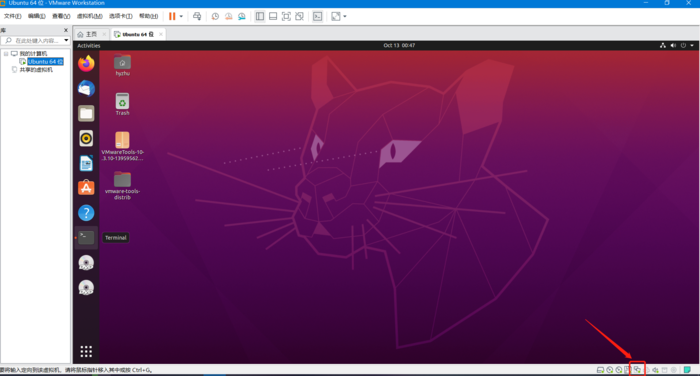



评论0